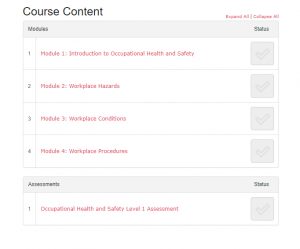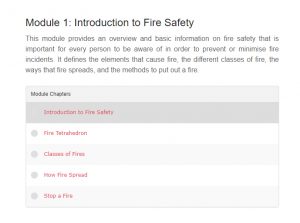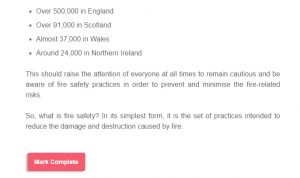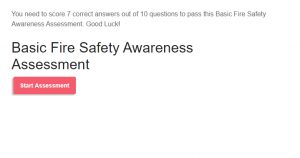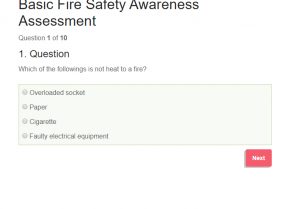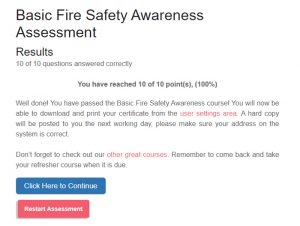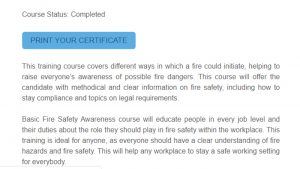Training Course Step by Step Guide
This page will give you a step by step guide on how to use our training platform.
STEP 1
Step 1:
After you have purchased a course, you will have the full access to it’s modules, chapters and assessment. Select the first module to start your training…
Worth Mentioning
Worth Mentioning:
Running out of time to complete a course? Don’t worry, you can simply log off, then log back in another time to resume your course. All of your completed modules/chapters have a green bullet point, modules with grey bullet points are yet to start. Select the first grey bullet point to resume your course



 English
English